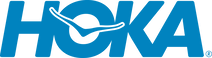How do I set up my personal fundraising page?
Go to: https://raceroster.com/events/2025/94946/knee-knackering-north-shore-trail-run
- Click “Register” and go through the steps as if you are registering for a run (but you are just registering for a fundraising page).
- Click link to “Edit fundraising page”
- To find your fundraising page again via the link above, Sign In along the top of the page and / or click “Menu”. Select “Share Fundraising Page” in the drop-down list to find your personal page. Click “Edit fundraising page” to make changes.
For more help with fundraising pages, go to: https://raceroster.com/contact or call 1.855.969.5515